Anybody that has managed an event will tell you that it is one of the most stressful tasks on earth.
This is especially surprising when something as simple as clear, fast and consistent communication can solve many of the problems you face. But it’s so hard to achieve.
Here at Glisser we’ve run and worked on many events and have developed our own unique way of communicating using Slack. If you’re new to Slack head over to their website, otherwise I am going to give you the blueprint for the channels we setup and what they are for:
#Core-Team
Simple but vital: keep this channel to core members of the event team only, probably 2 to 5 of you, who are working in all areas of the event.
This channel will become indispensable for centrally coordinating everything and asking key questions that need a quick answer.
EXAMPLE: “Guests have started turning up, are we ready to go?” or “We need someone else helping on registrations, the queue is building up”
#Full-Team
This is your big channel that has anyone and everyone in it (especially including your AVs). Perfect for making wider announcements that impact everyone as well as hunting down someone or something specific at the event.
This is also a good outlet for general noise, so more specific communication gets posted into it’s relevant channel. You may also find that at large events you want a #FullTeam channel for each room/stage.
EXAMPLE: “Has anybody seen the slide clicker laying around?”
#Presenter-HQ
Getting all of your presenters on Slack is a real game changer. You can let them upload slides to the channel as well as update them on timings and last minute agenda changes.
It’s also great for presenters to communicate with each other, because ultimately if they get more out of the event so will you.
EXAMPLE: “Session 2 is running late so all presenter slots will now start 15mins. later” or “The Presenter’s area is located to the left of the stage”
#Suppliers-Control
Get your suppliers onto Slack and pre-event coordination will become substantially easier. The basics like timings and locations get asked multiple times, keeping it all in one place will make life so much easier.
We have also had a few instances where the channel has enabled suppliers help each other out, which is always a good thing.
EXAMPLE: “On the day venue access opens at 4am and can be accessed via delivery bay 2”
#World-of-Sales-and-Marketing
Depending on the size and context of your event this may not be a necessary channel. However, we have found that bringing anyone related to sales and marketing into a channel together tremendously eases the flow pre and post event.
EXAMPLE: “I have a client with 5 employees that all want to attend the event, do we still have capacity” or “I’d like to get personal follow up emails out, how long before we can get the attendee list?”
#Just-for-Laughs
Whilst your event is bound to be high pressure and stressful it is important to keep up morale. This channel is the perfect outlet for everyone to smile and ensure they do actually enjoy themselves.
Segregating this channel out also ensures the tone and efficiency of your other channels is at it’s best.
EXAMPLE “Fail: I just turned up at the wrong event”
#. Priority-1
Last but definitely not least, have a channel for your high priority, emergency needs. A channel you hope you won’t need but you’ll be glad it’s there when you do.
If something is posted in this channel it’s immediately clear that there is a problem, it’s important and needs all hands on deck to solve it.
EXAMPLE: “Presentation laptop has just crashed, we need a replacement live asap”
Notes
- For maximum impact you will have to ban/minimise use of phone, text or email as otherwise you are just multiplying the problem, not solving it.
- Encourage active communication, so if somebody is working on a request make sure they keep the channel informed: “ok, working on it now”.
- This is the model we have honed over many events and works great for us, but we are always tweaking and improving it. Let us know how these channels or Slack in general works for you, reach out in the comments below or on Twitter (@kanepowley & @glisser)