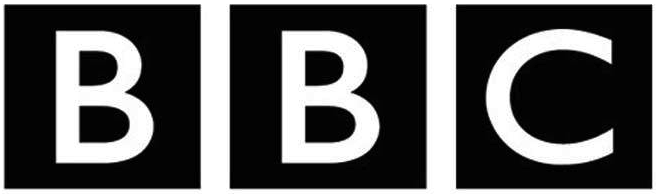Interactive presentation tips and case studies
Five presentation nightmares
We've all seen excruciating presentation fails - many of us will have been the poor presenter in question.
Here are our tips for overcoming them.
Five reasons why you need interactive technology
In this article, Mike gives five tips for event agencies to convince clients to adopt interactive presentation software.
Event Case Study:
Design Council
In this case study, Chris explains the reason he opted to use Glisser and the impact it had on audience engagement and participation.
Event Case Study:
SXSW
In this case study, Eamonn Carey explains why he turned to Glisser when taking part in a panel about mobile UX at SXSW.
Branded Audience Polls and Interactions in Seconds
Based upon feedback from our customers,
Glisser is now available in a ‘Light’ format providing key interaction features.
Click here to read more.
Five ideas to get the most out of your audience
Audience Response Systems are witnessing a second coming of late. This resurgence in popularity can be attributed to...
Click here to read more.
'Periscope For Presentations'
Automatically post slides to Twitter as they are presented. Click here to read the full article.
Event Case Study:
ITM
In this case study, Victoria from the ITM explains how she used Glisser to fulfil a last-minute requirement for audience participation and polling at a recent event.
5 Ways to become a PowerPoint Grand Master
So you’ve aced your final exams, landed that top job in the City or at a startup, and extracted the last drop of mayhem from your university days. Freshly suited... Click here to read more.
Event Case Study:
National Acquisitions Group
In this case study, Ewa from the National Acquisitions group explains how Glisser helped her increase audience engagement and participation.
Event Planners: A guide to email your audience
Making audiences aware of Glisser in advance is a great way to encourage participation and app downloads - these web and print guides provide useful summaries.
Event Planners: A guide to email your chairpeople
Great presentation events or panel debates rely on enthusiastic chairpeople helping to engage the audience - these web and print guides explain how they can promote interaction through Glisser.
A guide to email your venue/Wi-Fi provider
With so many interconnected devices sharing content and audience opinion, it’s important you get the right Wi-Fi setup to support this - this venue/Wi-Fi questionnaire provides a great starting point for you to check you’re ready.
The Glisser Educational Offer
Discover this exclusive offer available for the first ten worldwide educational establishments to trial Glisser for free for nine months. Click here to learn more about it.
How to connect an iPad to a projector or big screen
One of our most popular tips, this document tells you how you can present from iPad rather than a laptop.
Presenter's Step By Step Guide
A simple yet concise guide to get the most out of glisser. Click here to view the guide, and send us comments and questions.
Frequently Asked Questions
Read our frequently asked questions to learn more about our product to help you troubleshooting. Click here here to to find out more.
GET IN TOUCH
Drop us a line if you want to understand more about how Glisser works, or discuss bespoke pricing options.
LATEST GLISSER NEWS
Glisser Ltd | Company No. 08870844 | VAT GB192430318