As many of you will have noticed we launched a new version of our platform over the weekend and it’s set to revolutionise the way you use Glisser to deliver interactive presentations and collect rich data.
So what’s new?
1. New Features
We’ve built an entirely new Event Planner View. It gives you complete control over your events, rooms and sessions, as well as a visual interface to help manage your presentation requirements.
It’s now increadibly easy to create multi-day, multi-session events while flexibly adding and editing presentation content as it becomes available.
Read our guide here
2. Simpler
We’ve significantly reduced the number of clicks it takes to add and edit your presentations. You also don’t have to worry about creating an event every time you upload, just add a presentation and you’re done.
This means it’s much faster and easier to use Glisser, especially if you’re one of our thousands of solo presenters.
3. More Control
We’ve listened to your feedback and done away with practice mode. You can now present as many times as you like and reset your presentation’s data whenever you choose.
This will make setting up a presentation a lot less confusing and let you be in complete control. Reset your data when you want and present a presentation as many times as you want to.
Learn more here
4. More Power
Our underlying infrastructure has had a major overhaul, meaning presentations are now converted 1000% faster! (that’s not a typo)
As our most seasoned event professionals will know, this kind of speed increase will seriously reduce the stress from those unavoidable last minute presentation changes.
You can login now to try it out:
We also have a number of support articles to guide you though these changes, if you require additional help or have any questions just get in touch enquiries@glisser.com