I first found out about the existence of Glisser when I was attending the annual Enterprise IT Asia event at the Marina Bay Sands in early June this year. What struck me was the banner which headline, “The Presenter’s Secret Weapon”. My curiosity piqued, I approached the exhibitor, Mr Mike Piddock who is also the founder of Glisser, to find out more about this so-called “secret weapon”.
After listening to his detailed explanation and a run through of its functions, I quickly realised the potential Glisser packed for the presenter using Microsoft PowerPoint. At the heart of it, Glisser is focused on Microsoft PowerPoint presentations and on ways of enhancing audience engagement and participation.
PowerPoint is ubiquitous as a tool in corporations and used on a daily basis. Millions of presentations have been prepared using PowerPoint for things like sales pitches, operations updates for senior management teams and even training session. The list goes on and on.
One of the advantages Glisser brings with is a cloud-based platform, so once a PowerPoint presentation is uploaded into Glisser, you need not worry about losing the file. It would be available on any internet connected device and accessible through a web browser after login.
However, this is not the primary benefit, after all there are a number of cloud storage portals that enable you to backup your files. The real benefit from using Glisser is the tools which come with the application, enabling you to engage your participants and also encourage participate during and after a presentation.
The Powerpoint presentation is made available to the audience who have tablets and mobile devices via a web browser using a link that is auto-generated by Glisser.
There are several tools worth mentioning, namely being able to conduct live polling during the presentation, and allowing the participants to key in questions or comments and displaying these live to the audience. The open text questions or comments feature even allows other audience members, to up vote a question or comment.
Finally, there is a feature to allow the audience to share a specific slide that they like on Twitter. With all these amazing bells and whistles on Glisser, a presenter can easily craft his or her PowerPoint presentation and truly make it an engaging presentation session.
For a seasoned trainer like myself, I find Glisser truly a great tool which I can weave into my sessions. I have just begun to use Glisser with my own training and already find that it has increased my engagement with trainees. It is not often that a trainer can say to his class, “Class, now please bring out your smartphones, turn on your browser and sign-in into this link which I have provided with your email own addresses, and let’s get on with the class!”
Guest post by: Poh S. Lim (minutemanresources.com/)