The term ‘engagement’ has become the ultimate buzzword, it’s splashed all over event blogs. But what does it actually mean? Engagement means that the audience interacts with the content; is this either by listening and digesting or actually through an exchange?
One question we need to ask ourselves is: do people audience’s really listen?
Let’s face it, when the cabin crew read the safety announcements - no one listens, and if they won’t listen to potentially life-saving information, why are they going to listen to you? Even when people do ‘listen:’ don’t they only really listen to ideas, thoughts and concepts that they already know, what they want to hear, and what they agree with? Engagement is more than listening, it inspires action - it is a stimulus.
A presentation that goes beyond ‘listening’ and engages with the audience on multiple of levels, is a much more powerful communication tool. Here are 9 ways that can transform passive listening into active engagement creating an interactive slideshow.
- Mobile Polling
Polling by its very nature requires participation. Audiences like their voice being heard, they like to feel valued and that is why it is so popular.
Incorporating multiple choice questions pushed out to attendee’s phones means that the presenter will retain the audience’s attention. Participation will increase due to the active engagement of the vote.
A rating system is another good way to boost participation. The attendees will enjoy sharing their opinion with you. Not only that, it will generate data that will be incredibly useful to you, the presenter.
2. Questions & Answers
Any queries must be answered and there needs to be a system to facilitate this. Q&A is long-known for reinforcing concepts and developing a deeper understanding for content. It is an extremely useful tool.
One of the many issues surrounding Q&A is that some people find it difficult to raise their hand in a room full of people. Or, many don’t want to be the one to ask the controversial question when the CEO is in the room.
An option of an anonymous, digital Q&A puts an orderly system in place that will produce a greater number of people answering questions than perhaps ever before. Participation will increase and you will get questions from the proportion of the crowd that you haven’t accessed before.
3.Use a hashtag
Hashtags not only drive awareness of your event, they encourage audience members to have their say on your presented topics.
Using a unique hashtag means that any dialogue surrounding your presentation will be easily found in one place, which encourages participation via digital interaction - creating a real social buzz.
Invite audience members to participate by having your hashtag inbuilt into your presentation. After all we have entered an era of social media, so why not incorporate it into your presentation and make a truly interactive slideshow?
4. Videos
Videos were to interactivity, what Coco Chanel was to fashion: they were both revolutionary forces. Interactivity has essentially been twinned with the idea of moving visuals.
In the branded world we live in, there has become a real focus on experiential marketing. Emotional activations are at the core of this marketing strategy which aims to stimulate unique brand experiences, encouraging deeper consumer engagement.
Interactive slideshows are no different, and what better way to stimulate an emotional response than to incorporate videos?
Inserting a short video into your presentation will add another dynamic to your presentation - just make sure it isn’t too long! Video will capture your audience’s attention and boost that lovely buzzword ‘engagement.’
5. Images
Images are almost so obvious I was going to omit this point. But then so many people fail to incorporate them enough in their presentations, instead they bombard their audience with blocks of text.
People respond well to visual cues, it’s an effective way of conveying the message of your presentation. Yet large quantities of stark text sends your attendees into an information induced coma. Incorporating visuals enhances engagement; without images or a lack there of, your presentation will be dry.
6.Live Slide Sharing
Essentially what I have demonstrated so far is that people have pretty awful attention spans! Live slide sharing is another trick to maintain your audience’s attention. This feature pushes the presenters screen onto the audience’s devices and it moves along in real-time with the presenter.
Live slides on the audience’s device stimulates a closer relationship between the audience and the presentation, as the slides are physically in front of them rather than up on a screen in the distance. This intimacy drives engagement, whilst the feature also makes the content incredibly accessible.
7. Access to presentation
Email your audience the URL to you interactive slideshow beforehand. Save yourself a bunch of added stress and make sure that your attendees have access to all of your slideshow features, by ensuring you have sent the details prior to the event.
Without access to the presentation, your audience cannot participate and therefore your presentation will not be truly interactive. URL’s are much more efficient than apps simply because many attendees will not want to download yet another app which occupies too much memory space on their already full devices.
8. Explain the event tech
Everyone is often a bit nervous and reluctant to participate at the beginning of an event. Make sure people see the perks of your interactive slideshow by easing them into the product.
Explain how the audience participates at the beginning of the event and include a mock poll.The fear of ‘looking stupid’ will be a concern of many attendee’s. Make sure the poll is fun and subjective so that the audience see how easy it is to participate, and they realise that there is no judgement.
9. Be humorous
People want to be made to smile and forced to laugh. In order to get people’s attention you have to win them over - show them that they should show some interest in you…
Your light-hearted nature will translate into audience positivity. Now I’m not saying chuck in some knock-knock jokes, please don’t do that! It’s more a case of putting in the occasional anecdote, making the odd quip and generally looking relaxed and upbeat. This way your audience will be on your side, and they will want to listen to your message.
Participation at events is extremely important and it is an art that we #EventProfs need to master. Event technology is an expert way to drive participation. Glisser incorporates all of these features and allows you to do this straight out of powerpoint.
DOWNLOAD OUR POWERPOINT ADD IN HERE
Audience engagement is driven by interactive slideshows, but be sure to understand these 9 points in order to get the most out of your presentation and to have a successful event with a good ROI. Event technology, like Glisser, makes presentations a two-way conversation. It opens up exchange and participation, making it the ultimate tool for any presenter.
Some excellent points, but it treats all presentations as if they have the same learning outcomes and all participants as if they opt to engage the same way. Neither of which is true.